Lost password - university account
Have you forgotten or lost your password?
If you don't have an eduID account, contact the SUKAT administrator at your department/equivalent to receive a confirmed One-Time Code, then go to su.se/activate
If you have an eduID account, you need to reset your password at su.se/activate using eduID.
Activate your university account with One-Time Code
What is a One-Time Code?
You can use your confirmed one-time code to access certain IT resources and to activate your university account. The code is valid for one week from creation. The most recently created one-time code is the one that is valid.
How do I get a one-time code?
The one-time code is provided by the SUKAT administrator at your department/equivalent.
To activate your university account with a one-time code, do the following:
- Go to su.se/activate
- Click on One-Time Code to identify yourself.
- Enter your one-time code's Identity (e.g., OTC-xXxX), Secret (e.g., xxxx-xxxx-xxxx-xxxx), and click Login. You have now activated your university account.
- Print or write down your username and password (displayed on the screen).
You can now use your university account to access the University IT services.
Contact IT Services Helpdesk
If you don’t have a university account and need to contact IT-support, you can contact IT-support via email