FAQ new assurance level for Ladok
As of January 2024 assurance level SWAMID AL2 is required to access Ladok. On this page you'll find the most frequently asked questions regarding this.
Why can't I log into Ladok?
As of January 1 2024, Ladok requires users to verify and identify themselves in order to log in; an assurance level called SWAMID AL2. Regular university accounts only have SWAMID AL1 and to continue logging in to Ladok with your university account you will need to upgrade your assurance level or use an alternative login method.
For students this leaves three options to log into Ladok:
- With a verified University Admissions account (Antagning.se)
- With a verified eduID-account
- With a university account upgraded to assurance level SWAMID AL2
If you want to upgrade your university account, please see our guide in Serviceportalen
Can i get help with registering on a course?
IT Services, University Admissions and eduID can not assist you. We urge you to contact your department instead.
How do I upgrade my university account?
To upgrade the assurance level of your university account, you must have a Swedish social security number (personnummer) and a verified account with eduID.
See the guide in Serviceportalen for more information on how to upgrade your university account to AL2.
Do I have to upgrade the assurance level of my university account?
Yes, if you want to continue using it to log in to Ladok. If you want to use an alternative method, such as an account with University Admissions or eduID, upgrading is optional.
I have created an account with eduID, but still cannot access Ladok?
After creating an account with eduID, you need to reset your university account to upgrade it and receive the new assurance level.
- Go to su.se/activate
- Click on the eduID option
- You will be asked to confirm your identity, click Yes and Continue
The university account will be upgraded and your new password will appear on the screen - remember to write it down or take a photo!
NOTE! For the time being, it is not possible to verify yourself using the eIDAS method.
If you have verified your eduID with eIDAS, you need to repeat the verification step with either a Swedish telephone number, FrejaID, BankID or by having a code sent to your registered address (folkbokföringsadress).
If you need further assistance with eduID or have questions about confirming your account with eduID, please visit the eduID FAQ and contact page.
I have upgraded my university account, but Ladok keeps showing me the same error message?
Sometimes cached data in your browser can cause the error message to remain even after you have upgraded your account. To solve this you need to clear cookies and cache in your browser setting before proceeding. Alternative solutions are opening Ladok in another browser or opening a private window (incognito mode).
I don't have a Swedish national identification number
If you don't have a Swedish national identification number (also known as social security number or personnummer) and are registered with a temporary identification number the changes do not affect you and you can continue to use your university account or account with university admissions.
I have a Swedish national identification number but cannot use any of the other online verification
If you have a Swedish national identification number but are unable to verify yourself with eduID because you do not have a Swedish telephone number, a registered address (folkbokföringsadress) or access to Freja eID and BankID, you must use an account with University Admissions (Antagning.se) to log in.
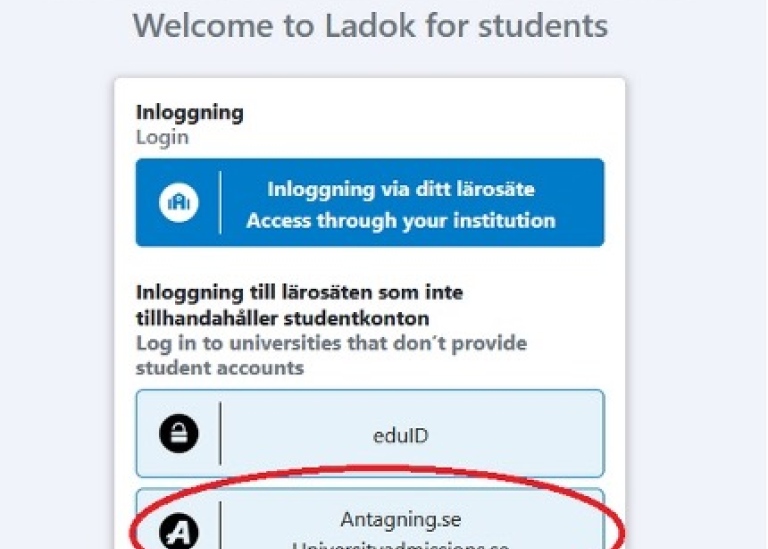
If you encounter issues with your University Admissions account, you must first contact them. You can do this through https://www.antagning.se/sv/vanliga-fragor-och-svar/ or by calling 0771-550 720.
If none of the verification methods are possible for you and you need urgent help with registration you need to contact the student administration of the department where you will study. You can find the contact information of the different departments by visiting su.se/departments
Do I need to physically attend campus to identify myself?
No, you do not need to be on campus to verify your university account. It can be verified online using a web browser in your phone, computer or tablet.
My eduID or University Admissions account isn't working
Both eduID and University Admissions (Antagning.se) are separate services. IT Services at Stockholm University can't troubleshoot or administer these accounts. If you have forgotten your login credentials or need help with your account you need to visit their websites or contact them directly.
For issues with the login to University Admissions/Antagning.se:
- Visit https://www.antagning.se/sv/vanliga-fragor-och-svar/
- Call 0771-550 720
For problems with the login to eduID or questions about confirmed account with eduID:
How can I check what assurance level my university account has?
You can check what assurance level you have by logging into kontohantering.su.se
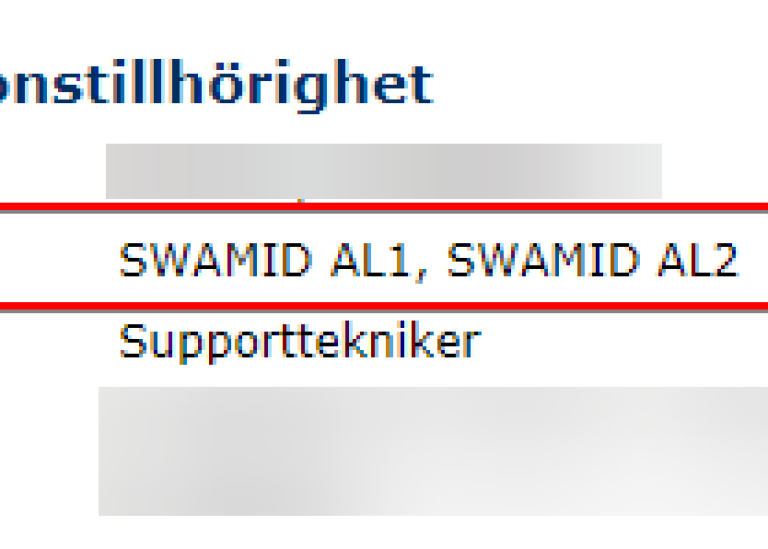
Look under the heading Universitetskonto/University Account -> Organisationstillhörighet/Organisational affiliation.
Assurance/Trust level. If it says SWAMID AL1, you have assurance level AL1. If it also says SWAMID AL2, you have assurance level AL2. To log in to Ladok, both assurance levels must be visible.
Different ways to log into Ladok
How do I log into Ladok with University Admissions?
To log in with an account from University Admissions/Antagning.se, navigate to https://www.student.ladok.se/student/app/studentwebb/ and select the "Antagning.se/Universityadmissions" option.
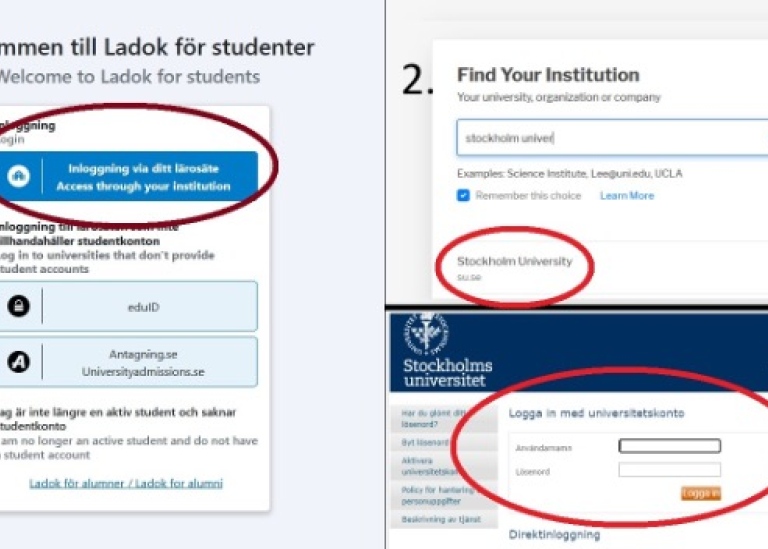
How do I log in with eduID?
To log in with your eduID-account, navigate to https://www.student.ladok.se/student/app/studentwebb/ and select the "eduID" option.
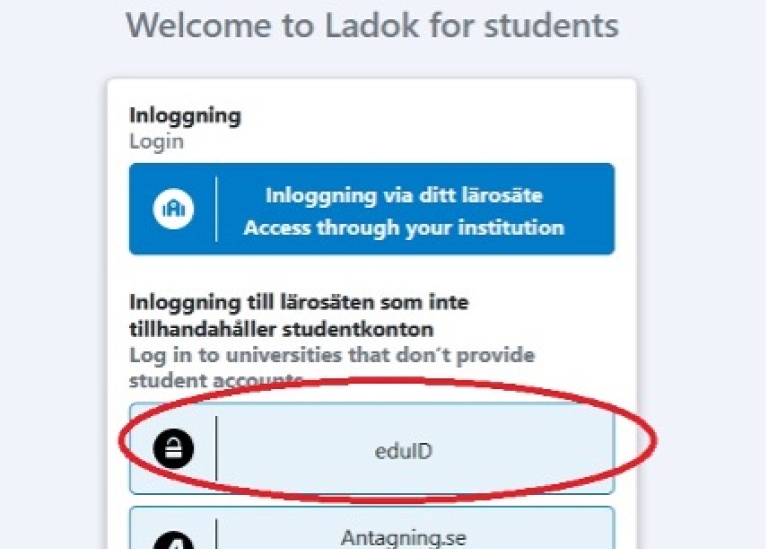
How do I log in with my university account?
If you have a university account upgraded to SWAMID AL2, you can use it to log into Ladok.
NOTE! If you do not have the SWAMID AL2 authorization level, you must first upgrade it, see "How do I upgrade my university account?"
- Go to https://www.student.ladok.se/student/app/studentwebb
- Select the option "login via your institution".
- Search for or select Stockholm University
- Log in with your university account
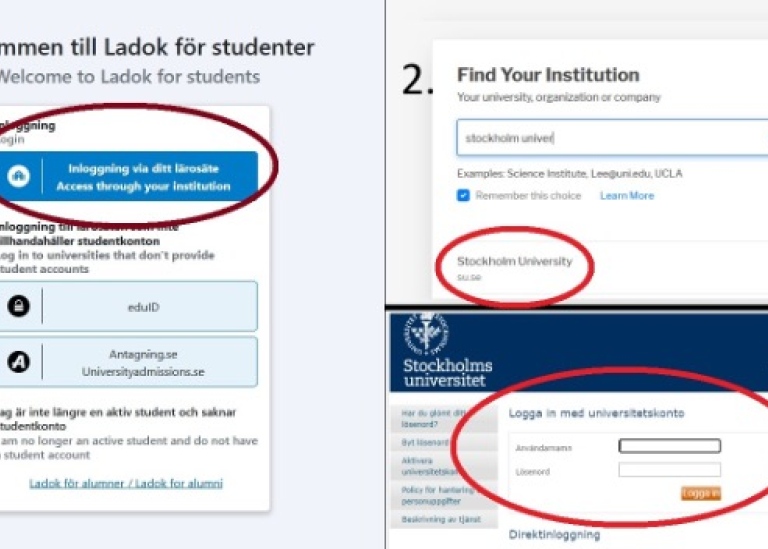
Last updated: January 11, 2024
Source: IT Services

