The web interface minafiler.su.se that enabled you to access your files from any Internet-connected computer was shut down on April 30 2019 for security reasons.
The files and all underlying storage is still there just like before. The only thing that's gone is the web interface minafiler.su.se. So when you are at the university, everything works just like before. The only change is when you are somewhere else.
We are sorry if this change has caused you problems, but it is necessary for security reasons. IT Services is continuously working to improve the central IT services and is reviewing other alternative solutions.
If you have a computer connected to the SU Workstation (Arbetsplatstjänsten), you can use the Virtual Private Network (VPN) remote connection, and then you can access your files from home just like at the university.
All of the employees at SU can use the Box service to save files. You can also have a synchronisation between the local computer and Box, which means that you can access your files from anywhere.
Note what applies to personal data processing in Box and other cloud services. See the link below for more information.
The service minafiler.su.se was shut down on April 30. We have gathered some frequently asked questions and answered them below.
If you have any questions due to the closure of minafiler.su.se, you are welcome to contact the Helpdesk.
Frequently asked questions
Question: My team and I share files or have shared folders; what should I do.
Answer: You can continue to save your files in shared folders. The only difference is that you cannot access them through the web interface minafiler.su.se. If you need access when you’re not at SU, you can use Box and invite your colleagues who need access to your files. See the links below for what files you can’t save in Box.
Question: I want to access my home directory from anywhere in the world/I want to be able to work from home, how can this be done?
Answer: If your computer is connected to the SU Workstation (Arbetsplatstjänsten), you can use the Virtual Private Network (VPN) remote connection. With VPN, you can access your files in exactly the same way as when you’re at the university.
If you can’t use the VPN, you can place the files in Box and access them through the Box web interface.
Question: I’m worried my files will disappear if I lose my computer.
Answer: If you save your files in your home directory, it means that the files aren’t on your local hard drive, but rather on a file server that’s backed up daily. The same thing applies for files you save in Box. You can also choose to save the files locally.
Question: I don’t have access to my computer, how can I access my files?
Answer: If you know that you won’t have access to your computer, you can always place them in Box and access them that way.
Question: I have very special circumstances. I work abroad permanently and don’t have the possibility of using the SU Workstation (Arbetsplatstjänsten)?
Answer: You can ask your department head/equivalent to contact IT Services to investigate the possibilities of addressing your situation.