Zoom has just released version 5.0 which is a major upgrade of the popular e-meeting service. The new version contains quite a few updates related to security; new and improved encryption, a smoother way to end or leave a meeting among others.
Make sure you’re always running the latest version of Zoom, but this time it’s extra important to do so. All Zoom users must upgrade to version 5.0 before May 31 in order to keep joining Zoom meetings.
In order to upgrade to 5.0, go to the Zoom application on your computer and if you're a Mac user go to the zoom.us menu and choose “Check for updates” and install the upgrade. If you're a Windows user go to the Zoom application, click on your profile picture and choose "Check for updates". You can do it whenever you want, why not do it right away?
If you have any questions regarding the upgrade, please contact Helpdesk.