Junk mail filters, also called spam filters, help determine which emails are legitimate and which can be considered Junk mail (so-called “spam”). This summer (starting in Week 27), IT Services will replace the university’s spam filter with one that is more accurate than the old filter. In addition to hopefully receiving a smaller amount of spam, the switch means some changes for you as a user, but most of these will be for the better.
No emails in your junk mail folder
The biggest difference is that instead of ending up in your junk mail folder, emails that the filter interprets as spam will be returned to the sender with a message that the email has not been delivered. As a user, this means that you will no longer have to take responsibility for regularly checking your junk mail folder, the way you currently must do.
If a “legitimate” email is returned, the sender receives a clear signal that the email has not been received and can take appropriate action. Although this is not an impossible scenario, the new filter is more accurate than the old one, so the risk of legitimate mail being returned is minimal.
If you prefer to continue to receive your junk mail in a junk mail folder, you can change the setting for your particular emails. However, please note that in that case you must take responsibility for regularly reviewing these emails, because they count as incoming documents. Instructions on changing these settings are available in Serviceportalen.
No spam filter training
Because the new filter is more effective, there is no longer any need for individual users to “train” the spam filter. The button for this that you might have had in Outlook can be uninstalled. If you are connected to Arbetsplatstjänsten (SU Workstation “SUA”), you can uninstall it via Software Center.
Bulk mailings and the size of emails
The new filter handles bulk emails a little differently, which means that there is a chance that more legitimate bulk mailings will make it to your inbox.
Another simple change entailed by the spam filter is that the maximum permitted size of emails will now be 40 MB (instead of the previous limit of 50 MB).
There will be a number of articles in Serviceportalen with information about how you can change the settings in the spam filter on your own; among other things, you can learn:
- How to blacklist/whitelist e-mails
- How to change your spam level (how aggressive the spam filter is)
These articles will become available soon.
If you have questions about the change to the new spam filter, you are welcome to contact Helpdesk via Serviceportalen.