About Athena
- What is Athena?
- What support and training are available?
- Does Athena work when Ladok is down?
- What are the requirements to use Athena?
- What is an implementation coordinator?
- What is an Athena administrator?
- Why is the platform called Athena?
- Will the entire university use the same system now?
Functionality in Athena
- How do I log in to Athena?
- How do I as a teacher gain access to Athena?
- What new functions are available in Athena?
- Can Athena be used on a mobile phone?
- Why can’t all courses be included from the beginning?
- How long does it take to set up a course in Athena?
- Can a course have multiple teachers?
- Can external teachers gain access to Athena?
- How do you create courses in Athena?
- Can I create a test course?
- Where can I turn with comments on Athena?
What is Athena?
Athena is a platform for courses and pedagogical work. The course structure in Athena is presented via a powerful and interactive planning tool that gives students an easy-to-navigate interface for the various course components, as well as the associated learning resources and activities.
Athena is not meant to be used as an intranet or merely for file storage (there are other IT support systems for these purposes).
What support and training are available?
The implementation coordinator at your department is responsible for coordinating training and tutoring at the department. In addition, several support and training activities are organised centrally. You can find more information about these activities, as well as the exact dates and times, under Courses in Athena (in swedish).
Does Athena work when Ladok is down?
Yes. Athena loads data from Ladok, but you can then work with the existing data while Ladok is down.
What is an implementation coordinator?
Departments that wish to start using Athena must appoint an internal implementation coordinator. This person is the link between the department and IT Services and should distribute information about Athena and the implementation within the department. This involves coordinating and communicating training/tutoring to colleagues, as well as supporting colleagues who are working on creating their courses in Athena. In addition, the implementation coordinator will act as the contact person between the department and IT Services.
What is an Athena administrator?
Departments that wish to start using Athena must appoint at least one internal Athena administrator. This administrator has to give teachers access to Athena via SUKAT account management, as well as manually add the coordinating teacher to each respective course in Athena.
The Athena administrator only has to add the first teacher to the course. The teacher can then add more teachers as needed.
Guides for Athena administrators are available in Serviceportalen.
Why is the learning platform called Athena?
A naming competition took place in autumn 2017, and Athena was the winning entry among over 100 different suggestions. Athena is the name of the IT service and the SU system, whereas Itslearning is the name of the product used and the company supplying the product. IT Services has created its own connections to other systems, such as Ladok, SISU and SUKAT, and the name indicates that the system is specific to Stockholm University.
Will the entire university use the same system now?
The purpose of the procurement process was first and foremost to find a replacement for Mondo. Mondo is currently being used by about half of the University’s departments and students. The contract signed allows for greater volumes, and we welcome additional departments that would like to be a part of the joint commitment to pedagogical support in Athena.
How do I log in to Athena?
Once you have been authorised, you can log in to Athena with your regular university account at https://athena.su.se/.
How do I as a teacher gain access to Athena?
Contact the local Athena administrator at your department and he or she will grant you access via SUKAT account management.
In order to gain access to your course in Athena, your Athena administrator has to add you as a participant on the automatically generated course from Ladok.
What new functions are available in Athena?
Athena has a much more modern design and better functionality than Mondo. Examples of new functions include a planning tool, the ability to link intended learning outcomes to various activities, and a simple messaging function with all communication in one place. It is also possible to give students comments directly in submitted documents using Word online, and the same function allows students to collaborate and write in a shared document. The system’s functionality will also be expanded over time.
Can Athena be used on a mobile phone?
Yes, there is a mobile app for iPhone and Android. The mobile app is called “its” for itslearning, which is the name of the supplier.
Why can’t all courses be included from the beginning?
The system has to be implemented in a controlled environment, so that IT Services can ensure system availability as usage increases and functions and links to other systems are added.
How long does it take to set up a course in Athena?
The time it takes to set up a course in Athena varies depending on the scope and structure of the course. Keep in mind that setting up a course for the first time often takes longer than you think, so make sure to start the work in good time before the course starts.
For those who have previously used Mondo, it is important to think anew with the transition to Athena. The way to structure course content in Athena is very different from what teachers are used to in Mondo, which means that new users may have to devote additional time in the beginning.
To get started with Athena, we recommend taking part in a basic demonstration and/or reviewing the help documentation/video guides/tutorials. After that, it is good to attend a three-hour workshop to combine theory and practice and set up your course. This is sufficient to get started, but not sufficient to take advantage of all the functions that are available in the system. It takes time to explore how to use different functions as support for your pedagogical ideas.
Can a course have multiple teachers?
If multiple teachers are to have access to the same course, the teacher who has been added first can personally add more teachers (assuming that the teacher being added has a university account and access to Athena).
Can external teachers gain access to Athena?
Yes, provided that they have a university account.
How do you create courses in Athena?
Courses can be created in Athena in two ways: automatically and manually. The recommended method is to automatically generate courses that exist in Ladok. The courses are created by the Athena administrator in a seperate course administration tool. The course will then contain all registered students for the course date, the syllabus from SISU, and the schedule from TimeEdit.
Courses that do not exist in Ladok must be created manually in Athena. All users are recommended to create a test course to explore the possibilities of Athena. The content of the test course can then be copied over to the automatically generated course.
Can I create a test course?
Yes, all users are recommended to create a test course to explore the possibilities of Athena. Content from the test course can then be copied over to the automatically generated course.
The test course can be appropriately named after the user, e.g. “Marika’s test course”.
Where can I turn with comments on Athena?
All support is provided via Serviceportalen (su.se/serviceportalen). IT Services collects demands and requests and pushes the development of the platform, both vis-à-vis the supplier, itslearning, and internally with links to other systems.