Before the printing
After you have booked your defence with the Student Services, you will get a timeline for the printing of your dissertation from us.
30 workdays prior to your nailing day
You are welcome to contact the Dissertation support to get detailed information about how to print your doctoral dissertation. We will inform you about the timeline for the printing process, the production tool, the insert file, the nailing page, and the imagery and the cover.
15 workdays prior to your nailing day
Send your thesis for the test print to US-AB through the university's production tool. We recommend that you are in Stockholm during the printing process so you can pick up your test prints from the printing office.
8 workdays prior to your nailing day
Approve and order the final print. The printer needs 6 business days to print and deliver your dissertation, so it will be delivered two days before your nailing day.
Please note that the dissertation support inbox is attended to between 10 and 15 on workdays.

 Timeline dissertation support (29 Kb)
(larger file version for download/print)
Timeline dissertation support (29 Kb)
(larger file version for download/print)
Covers and inserts
The cover of your dissertation is to be produced from the university's cover template. You fill in the information and upload an image on the front and a text on the back cover, if you want that, in the university's production tool. The cover image should be in high resolution, at least 300 dpi, and preferably in a TIFF format. Do not forget to check that you have the right to use the image on your cover.
If you want to use any of the university's graphic elements you can find examples of these on the page Grafisk manual. In the production tool you can find them under Layout on the Front tab.
If you need help with the layout, to typeset your text in InDesign, translation or proofreading, the university has tendered these services.
Grafisk manual (site in Swedish)
Tendered suppliers (site in Swedish)
Stockholm University dissertation Word templates
You do not have to use Stockholm University’s dissertation Word template when writing your dissertation, but it helps. Partly because there are pages that must already be in place, and partly because the template is the sized correctly to ensure that your dissertation is printed in the correct format.
Stockholm University’s departments have different rules regarding the use of the Word template. Check with your department to find out which elements apply.
Templates for PhD students and researchers
The templates below are in S5 format, but you can also get a template in A4 format. Contact the template support for help with templates for PhD students and researchers. You do not need to install the template. You can simply work within it, as with any other Word document.
When you make your dissertation ready for print, you should use the template "Doktorsavhandling" which you can find in the university's production tool. In the Word templates below, we have removed the pages that already are in the production tool.
 MS Word template for the production tool with English settings (29 Kb)
for PhD students and researchers.
MS Word template for the production tool with English settings (29 Kb)
for PhD students and researchers.
 MS Word template for the production tool with Swedish settings (30 Kb)
for PhD students and researchers.
MS Word template for the production tool with Swedish settings (30 Kb)
for PhD students and researchers.
 Instructions for Word template doctoral thesis (715 Kb)
is about how to work with the template.
Instructions for Word template doctoral thesis (715 Kb)
is about how to work with the template.
Nailing your dissertation
In keeping with the vice-chancellor’s directives, dissertation defences will be announced in DiVA (Digitala Vetenskapliga Arkivet) on your dissertation-nailing day, three weeks before your public defence.
1. Log into DiVA
Log into DiVA’s registration form with your university account.
2. Sign the signature page of your dissertation
If you have written a thesis, you should register the work in DiVA. This also applies to unpublished manuscripts. Search in Stockholm University's DiVA to see if your articles already are registered.
3. Enter your abstract
An abstract can contain a maximum of 3500 characters including spaces. If you want a longer abstract you can put it in your dissertation. Keywords have a maximum of 250 characters including spaces. Separate the keywords with commas.
4. Publish open access dissertations
In keeping with the vice-chancellor’s directive, a dissertation is to be published open access, and the entire text (same version as the printed thesis) should be uploaded in DiVA.
If you have written a compilation thesis, only the "kappa" (or comprehensive summary) should be published.
After you've ordered the final print the Dissertation support will upload the final version of your file.
5. About the nailing page
The nailing page must be printed and bound in the printed version of the thesis. You’ll receive the nailing page as a PDF file from the library after your registration details have been checked. You won't have access to the post in DiVA after you've submitted the registration. If you want to change anything at the nailing page you can send an email to Dissertation support and we'll help you.
6. Completing the submission of dissertation
According to the library, once you have registered your dissertation in DiVA and received your nailing page, the official nailing is complete, and nothing else is needed before the defence of your dissertation.
Two workdays before your nailing day, your dissertation becomes searchable and the information in it is passed on to LIBRIS. Contact your department to find out if there is anything further you need to do in relation to nailing days.
 Instructions on DiVA registration of comprehensive summary (2532 Kb)
Instructions on DiVA registration of comprehensive summary (2532 Kb)
 Instructions on DiVA registration of monograph (2206 Kb)
Instructions on DiVA registration of monograph (2206 Kb)
Regler för utbildning och examination på forskningsnivå (site in Swedish)
ISBN for doctoral thesis
In order to distinguish between different publications, an ISBN number is issued. It is a thirteen-digit number and is unique for every publication. The printed thesis needs one ISBN and the PDF published in DiVA needs one ISBN. Student or licentiate theses do not need an ISBN.
The dissertation support at the university library adds the ISBNs when we check your thesis registration in DiVA and your thesis file in the production tool.
Compilation theses and monographs
If you are printing a compilation thesis, the nailing page, the thesis, and the papers should be uploaded in the university's production tool. The files will automatically be in the correct format. If you have problems saving your files to PDF, we at Dissertation support can help you.
For a monograph, you upload the nailing page and the dissertation file in the university's production tool. The files will automatically be in the correct format. If you have problems saving your file to PDF, we at Dissertation support can help you.
When we at the Dissertation Support have approved of your file, you can order the test print through the production tool. Universitetsservice US-AB prints a test print in 24 hours. In the timeline above there is time for in total three test prints. If you want to do more than that, you have to send your files to the printer earlier.
Each time you change anything in the production tool you must request our approval again and order a new test print. Universitetsservice US-AB will print the final print from approved test print files.
Printing costs
The first test print is free of charge, thereafter it will cost 250 SEK per test print. Every time you change something in the files, a new test print will be ordered. When the test print turns out as you want it the final print will be printed from the same files.
A black and white page costs 0.22 SEK and a page in colour costs 0.90 SEK. Cover and binding costs 16 SEK per copy. In addition, there is a prepress fee of 250 SEK. The delivery to your department costs 125 SEK. If you want the copies to be delivered to another address the costs might increase.
You may decide together with your supervisor and department how many copies of your dissertation you want to print. The copies are delivered to your department (unless you have made an agreement with the printer about another delivery address).
In addition to your copies, you will be charged for three copies for the university library, one copy to the President of the university, and one copy to your faculty (if you are working within the The Faculty of Humanities, it receives two copies). US-AB will send these copies directly to the Library, to the President, and to the faculty. You will be charged for the delivery costs of in total 250 SEK.
The printing company is obliged to deliver a copy to the National Library of Sweden and to six other university libraries in Sweden. You don't have to send any copies yourself since the printing house manages this separately. But seven copies of the numbers printed will be used for this.
US-AB is publicly procured for the production of Stockholm University dissertations
All published works by Stockholm University have to be printed by a procured printer within the university’s framework contract. Since 2023, Universitetsservice US-AB is the first choice procured for printing the doctoral theses.
This film shows how dissertations are printed at Universitetsservice US-AB. The whole printing process, from the first test print to the delivery of the dissertation, takes 15 work days.
You can find more information about procured printing companies here (text in Swedish. Search for "doktorsavhandlingar").
Each department is responsible for the layout and printing of licentiate theses.
To spread your research
In order to make your research available to as many people as possible we will publish your dissertation in DiVA as a full text. (If it is a compilation thesis, only the first part, "the kappa", will be published. If it is a monograph, the whole dissertation will be published.)
One more way to spread the thesis is to publish it as print-on-demand with Publit. This service is free of charge for you as a PhD student and means that the dissertation will be available in Swedish bookstores. A copy is printed when someone has bought it. You will also get a link to your own webshop and furthermore the dissertation will be published in the university library webshop.
Due to the copyright it is mainly monograph dissertation that is published print-on-demand. But if you have the copyright to all the articles in your compilation thesis it can be published print-on-demand as well.
Publish dissertation with a publisher
If you are publishing your dissertation at another publishing house, you do not have to follow the Stockholm University cover template. However, you must register your thesis in DiVA and get a title sheet that will be distributed with your dissertation. It must also be stated on the cover or on the colophon that the title is a dissertation from Stockholm University.
Before your nailing day (at least two work days before) the library, the President of the university, and the faculty need copies of your dissertation. The President and your faculty need one copy each. The library needs four copies.
Contact
Dissertation support:
For questions on the printing process, register the dissertation in DiVA, publish the dissertation etc.
E-mail: avhandlingssupport.sub@su.se
Template support:
For questions on the Word template for PhD students and researchers.
E-mail: mallsupportsub@su.se
DiVA team:
For questions on register other things than doctoral theses in DiVA.
E-mail: diva@su.se