Stockholm University has procured a company called Publit to print and distribute publications that are not dissertations or published at Stockholm University Press.
With Publit as a printing company and distributor, you can print books, compendiums, reports and other things as needed. You also avoid all administration regarding orders and invoicing.
How does it work?
The books are printed on-demand, which means you do not have to stockpile. It is only when the book has been ordered as it is printed. It takes 4-5 working days to print the book / books and then the postal service provider's delivery time of 1-2 working days.
If you want the book to be automatically available in bookstores and internet bookstores, you decide what the book should cost and click on the publish button. The next day the book will be available for purchase. Keep in mind that there will be a fee of SEK 300 for this service.
You can also choose to sell your book directly to the end customer by making the book available in one or more so-called widget shops. You can place the widget shop on websites, Facebook pages and share the shop in eg. Social Media. Publit handles all administration and financial transactions for you.
How do I use it?
- Create an account on Publit's site. Please note that all books you want in the same widget shop must be uploaded at the same account.
- Upload print ready files. Create them either in SU's production tool or follow the printing guides available here: https://get.publit.com/en/#print-books_creating-print-files
- One recommendation is that you order proofs before any publication. As long as the book is not published, you can replace the print files.
- Order any number of books. You can at any time log in to the Publit account and order your own copies. The invoice always goes to the invoice recipient who is registered in the account settings.
- Set a price, decide where the book will be available and publish. When publishing, the book needs a unique ISBN, which you get from the university library (publish@su.se).
- If you also want an ebook then you can order an ebook conversion on your Publit account. Publit converts from pdf to epub2.
Learn more about how it works on Publishing's help pages: http://help.publit.com/en/
What does it cost?
- When you order your own copies, you pay the book's production price, VAT and shipping fee. The production price is calculated automatically. You can also calculate the production price here: https://get.publit.com/en/#print-books_calculate-document-sizes
- It costs SEK 249 (excl. VAT) to publish a book, which is a one-time fee.
- When distributing, Publit takes 10% of the F-price (ie your out-of-sales channel) in distribution fee. The person who buys the book also pays the book's production cost, which means that the lowest price you can set against the customer is production price + 10%. When selling in the widget store, Publit takes 20% of the widget price (i.e., priced to the end customer).
- It costs SEK 300 (excl. VAT) to join Bokinfo. They then charge a fee of SEK 300 (excl. VAT) per title that is registered.
- An e-book conversion, from pdf to epub2, costs 5000 SEK (excl. VAT). When converting, linking of records and footnotes is included.
- E-book publishing is free. Publishing takes 10% in distribution fee. When selling in the widgets store, Publishing takes 20% of the widget price.
How do I get an ISBN?
It is important to show via ISBN that the publication is from Stockholm University. If your department does not have its own ISBN list, we at the university library can assign you an ISBN. Each format (eg printed book, e-book, pdf) should have its own ISBN. The same publication can thus have several ISBNs. Enter all ISBNs on the book's print card page, as in the example below (need not be italicized):
© Author's name, Stockholm University release year
Possible copyright information for e.g. cover image
ISBN printed
ISBN PDF
ISBN Epub
Possible ISSN [If your book is part of a series, otherwise this line can be deleted]
Print: the name of the printer, the city and the year [If the book is only digital, this line can be deleted.]
Contact publish@su.se to receive ISBN.
DiVA registration
The Vice Chancellor has decided that publications researchers write during their employment at Stockholm University shall be registered and in some cases also published in DiVA.
You can read more about registering in DiVA here: Register in DiVA
Copyright
Getting your book printed and distributed via Publit does not mean that it is published by Publit. You still have all the copyright to your work and Stockholm University is the publisher. There is therefore no obstacle that you also publish your book (or excerpt from it) in other channels.
There is additional information on the library's website about copyright: Copyright