Many funders require DMPs and you need to abide by the specific requirements of your funder.
Even if your funder does not require a DMP, Stockholm University's Open Science Plan recommends that a DMP is created, updated and preserved for each research project.
DMPonline
DMPonline contains templates that match specific funder requirements, such as the Swedish Research Council and Horizon Europe. Our locally developed template (the SU-VR DMP template) matches the requirements of the Swedish Research Council and contains multiple-choice questions to facilitate the completion and preservation of the DMP.
A DMP is a "living" document that should be kept updated throughout the project. You can write your DMP in English or Swedish, unless your funder has a specific requirement.
Instruction on how to use DMPonline
Follow the steps below to create your DMP.
Sign in
- Go to http://dmp.su.se/.
- Click “Sign in with your institutional credentials”.

- The first time you sign in you need to create an account and connect it to your SU-ID. Select Stockholm University from the list of institutions and fill out the "Create Account" tab.
- Sign in with your SU-ID and password.
Create a plan
- Click “Create plans”.
- Type in the title of the project.
- To create a plan based on the requirements of a specific funder, type in the funder name. (If your funder is missing in the list of funders or doesn’t have specific DMP requirements, you can use the Swedish Research Council template or our locally developed SU-VR DMP template. To access the SU-VR DMP template, tick the box “No funder associated with this plan or my funder is not listed”.)
- Click “Create plan”.

Fill in Project details
- Insert title, project abstract, project start/end, funding status and grant number. ("ID" is auto-generated.)
- Click "See the full list" to select guidance from Stockholm University (or other universities).
- Click “Save”.

Add potential project contributors
- Under the tab "Contributors", click “Add contributor”.

- Insert their name, email, ORCID and affiliation. Also, assign them their (approximate) role in the project.
- Click “Save”.

Fill out the plan
- Click “Write Plan”.
- Expand each section and respond to the questions they contain. Depending on what template you use the questions will vary.
- Remember to always click “Save”, as the system does not save automatically.

- You find "Guidance" and comments from contributors in the right margin. Comments are not visible in the plan.

Resume or update plan
- Your created plans appear under "My Dashboard". Click the plan to resume editing it.

- There is no version control in DMPonline. If your funder requires you to keep versions, always download and save a copy of the plan before making revisions.
Download plan

Contact us for support
- E-mail opendata@su.se if you want us to review your plan.