New student
A warm welcome to the Department of Romance Studies and Classics. On this website you will find the resources and information needed to get started with your studies. Whether you are an incoming first-time student with our department or have already taken classes with us before, please take your time to read through the information here.
Make sure to register on time to keep your place. If you fail to register on time, you will automatically forfeit your place to another applicant on the reserve list.
Registration and activating your university account
To keep and confirm your place on a course, you need to register on time. Registration is always made online before the start of the semester. Visit student.ladok.se to complete your registration.
Before you can register, you need to activate your university account. By activating your account, you will gain access to all the university's IT services.
If you for some reason are unable to complete the online registration, please contact expedition.romklass@su.se as soon as possible, but before the online registration closes.
Admitted with conditions
If you have been conditionally admitted to a course or programme, you need to fulfill the requirements to register and begin your studies.
Please note that you will not be able to register online if you have been conditionally admitted. If you believe that you fulfill the eligibility criteria for the course or programme to which you have been admitted, please contact us as soon as possible or at the latest by the last day of registration at expedition.romklass@su.se
Reserve list
Students on the reserve list will be contacted via email if we can offer you a place after the regular registration period has been closed. If offered a place, you will normally need to respond and accept your place within 24 hours. Check your email and junk mail on a daily basis to make sure you don’t miss your place.
Digital tools
The Department of Romance Studies and Classics uses the learning platform Athena. To get access to your course site on Athena, you need to be registered to the course in question and have an active student account.
If you are taking an online class, you will need to install Zoom Meetings. You will get access to Zoom Meetings through Stockholm University after you have activated your university account.
Schedules and reading lists
All the necessary information (such as your schedule and course reading list) can be found on the course website. Make sure to never print or download your schedule as all schedules are subject to change. Instead, it is best to subscribe to the schedule, or bookmark them in your browser.
Please visit our list of courses to find information about your course.
Studying with a disability
Stockholm University wants to provide equal opportunities for all students. If you have a long-term disability, you may be eligible for additional support during your studies. Please visit the following website to learn more about how to apply for study support: Studying with a disability
Please note that if you have already received a certificate for support, you should send the document to the Study Counsellor for your subject. Do not send the certificate to the Student Affairs Office or your teacher.
Resetting your university account
If you have forgotten your password, or for some other reason are unable to log onto your university account, you can reset your password here: Activate your University account or reset your password
Online Courses
Studying a course online means that all classes, lectures, and seminars are delivered remotely with the use of digital tools, such as a computer, tablet, or smartphone. Physical presence on campus is normally not required for these courses. It is important that you are in a calm and quiet space when partaking in class. Your instructor will provide you with Zoom links for each class.
To participate in online classes, you will need a computer with a webcam and microphone, as well as internet access. Sometimes, a tablet or a smartphone will be sufficient to participate in classes. Most computers have a built-in camera and microphone, but sometimes it may be necessary to use external alternatives. It can also be practical with e.g. a headset. We recommend that you prepare yourself for your online courses by checking that all your digital tools function properly before the course begins.
Stockholm University employs the learning platform Athena and the video conferencing service Zoom for online classes. When enrolling on one of our courses, you will gain free access to Zoom and Athena via SU. Please visit the links below to learn more about the digital tools and services used at SU.
If you need IT support (logging into Zoom, problems with the Zoom client) during your studies, you are welcome to contact Helpdesk.
Contact
The easiest way to get in touch with the Student Services is to write us at expedition.romklass@su.se
Find more contact details to the department here Contact
Last updated: June 7, 2022
Source: Department of Romance Studies and Classics