All students at Stockholm University are given a university account which them gives access to:
the Athena learning platform, library services, University Wireless network, Computer labs and printing facilities, and My Studies (course registration and grade reporting)
If you have a Swedish personal ID number and are a confirmed user on the antagning.se website:
- Use the same user name and password as you did on the antagning.se website and click on this link:
Activate your student account
If you are an International student/exchange student or don't have a Swedish personal ID number you will need to:
- Go to the University Info Center and pick up a One Time Code.
- Click here for the page where you enter your One Time Code in order to activate your account and receive your University Student Account log in and password
- To receive your University Card (which is your library, printing and copying card) follow these steps:
- At least 24 hours after you active your student account, log on to Ladok for Students with your University Student Account log in and password. (your account needs to be active for at least 24 hours before this step can be done).
- Update your address to an address in Sweden
- Order your card