General info
Teaching online
All teaching should be conducted online via Zoom until further notice.
- To get started, you need to download and install the Zoom client for meetings on your computer; follow the instructions that you find here: https://serviceportalen.su.se/en-us/article/1055139
- Once you have downloaded the client, sign in with SSO (do NOT create a personal account using your e-mail).
- To start a meeting, click on Meeting.
- To share the link to the meeting with students, click on the Invite-button in the meeting; then click on Copy URL.
- Paste the URL in a message to your students that you post on Announcements in Athena.
- For further instructions, see: https://serviceportalen.su.se/sv-se/article/1103512
Since Athena seems to be lagging, and the students have had problems logging in to Athena before their seminars to find the Zoom link, it is better that the teachers try to schedule the Zoom meetings and post the link on Athena in advance (24 hrs at least), so that the students can copy the Zoom link in advance and not be reliant on Athena working 5 mins before the seminar. Here are instructions on how to schedule a Zoom meeting:
- Click on “Schedule” on Zoom application home page
- Give your meeting a name (e.g. Mikko’s LT2A, group 1, Thu 10-12)
- Set the starting date and time (good to set the starting time 15 mins before the actual start) and duration. (Check the time zone that it is correct GMT+1)
- NEW! In order to avoid having to schedule a new Zoom meeting for every class, you can tick the box "Recurring meeting" and use the same link for all your seminars.
- At the bottom, open Advanced options and tick the box for “Enable join before host” so students can join even before you.
- Click on “Schedule”
Now you should see the meeting on the home page in Zoom, and you can copy the meeting invitation to Athena. When you post the meeting invitation on Athena, tell students to copy the link and save it in advance, so they can use it if Athena isn’t working.
It is also advisable that the teachers monitor their email before the seminars, in case you get emails from students who don’t have the Zoom link and can’t access Athena, so you can send the Zoom link directly to their email.
NEW! Anja has distributed lists with students' email addresses, which you can use to send out the Zoom links via email in case Athena is not working. However, even if you send the Zoom link to students via email, try to upload the link to Athena as well, in case your email does not reach all students for one reason or another.
Tips and advice:
https://www.su.se/ceul/resurser/planera-undervisning/undervisa-online
https://padlet.com/klara_bolander_laksov/kcu9rky0jxfc
https://www.chronicle.com/article/Going-Online-in-a-Hurry-What/248207
Examinations
Sit-down exams that can be converted into home exams, are given as home exams. Sit-down exams that cannot be done at home, will be postponed until the university is open again.
As a general rule, exam times and essay submission deadlines should be kept as they are, and students who cannot meet the current deadlines should be referred to the retake/resubmission dates. Depending on the development of the situation, extra retake opportunities will be offered in June/August.