We are now (since summer 2014) relying on Puppet for configuring Fysikum machines. The Puppet configurations are still under development, so a few things will have to be done manually after installation.
NB: The previously used fysikum packages are discontinued and the repository has been closed!
The installation of a new Fysikum machine is now very straight-forward:
First, make sure the machine is registered and has its proper name in the Hostdb.
Install the OS. Any supported flavour of Ubuntu (version 14.04 LTS or later) or SLC (version 6.0 or later) can be used. The best is to boot the installation from the network.
After the installation has finished:
Login with root privs and do (the procedure is the same for SLC and Ubuntu):
wget http://linux.fysik.su.se/fysikum-puppet.setupFysikum-puppet.setup (1 Kb) chmod +x fysikum-puppet.setup ./fysikum-puppet.setup
Now you have to tell the Fysikum sysadmins that the machine is up and waits for its Puppet configuration.
After a while (when the machine has been entered into the Puppet configs) it will set itself up correctly, totally automatically.