In addition to login, the university account also gives you access to file storage, wireless internet, My university portal, Athena learning and collaboration platform, as well as databases, e-journals and e-books in the library and more.
To get your University account contact SUKAT administrators at Fysikum.
NOTE! The university account is personal and you use it throughout your employment / study time.
Please keep your username and password safely.
Account regulations
The head of the Department of Physics has decided that:
Every employee, or person working on behalf of the Department, must sign a confirmation
that he or she has read the "Handling of computer accounts at the Department of Physics.pdf"
in order to obtain (or keep) a computer account authorisation at SU/Department of Physics. See attached files below (both English and Swedish versions).

Universitycard
With the SU account you get a university card that works as a loan card, print and copy card and allows you to use the library's e-resources.
Account Management
In Account Management you can manage your university account, for example enable wireless networks (eduroam), change your password, block university cards, etc. Log in to http://kontohantering.su.se
Accounts for guests at Fysikum
Employees with a fixed-term employment can apply for accounts to guests like master studens, guest researcher and trainees. We then create a specific guest account that include common services like free printing, eduroam and Athena access. Mail is not included in such account but it's possible to create a full account with mail included to guests if needed. To apply for a guest account the host to the guest has to fill in the form "Form temporary account.pdf" attached below. The guest must sign a confirmation
that he or she has read the "Handling of computer accounts at the Department of Physics.pdf" attached below. The filled in doucments shall be given or sent to Ronni Barouta.