Inspera is a software platform for examinations in examination hall. But it is also possible to use Inspera for e.g. tests, and home exams if they are set up as Ladok Lis tests in Ladok.
Inspera is available for all departments to use at no extra cost.
Inspera includes the following functionality:
- Integration with Ladok with automatic transfer of exam times, students and results
- Text comparison Ouriginal (formerly UrKund)
- Features for digital accessibility such as speech synthesis, increased contrast, and text size
- Possibility to give student(s) extra time due to needs, breaks or incidents
- Examination in kiosk mode with Safe exam browser (SEB), examination with selected aids or open book examination
- Auto-corrected questions and manually corrected questions (https://support.inspera.com/hc/sv/sections/360002638672-Task types)
- • And much more
Mandatory self-study course in Inspera
Before you can use Inspera you need to be approved for the role(s) you are going to utilize. Pick the module(s) that apply to the work you are going to do in Inspera;
- Module 1: A general introduction to Inspera that everyone has to pass
- Module 2: Author – creating content in a digital exam – gives the role of Author
- Module 3: Admin – create an exam opportunity – gives the role Admin
- Module 4: Assessor - assess digital examination - gives the Assessor role
- Module 5: Examination at a distance/not in central examination halls - gives the role of Room Supervisor + Test Invigilator
- Module 6: Monitoring - Central exam service exam proctor - gives the role of Site manager + Exam supervisor
Examples of different work titles and which modules you are expected to complete depending on your work duties.
- Teacher – a teacher creates questions, designs the exam and assesses and should therefore complete Modules 1, 2, and 4 (possibly 5 if you intend to do the home exam in some form)
- Course administrator – course administrators benefit from having a broad understanding of all roles, but primarily course administrators need to complete modules 1, 3 and 5
- Course leader – should at least complete modules 1, 2 and 4, but benefits from all modules
- Ladok manager/administrator - benefits from having a broad understanding of all roles, but primarily Ladok manager/administrator needs to complete modules 1, 3 and 5
- Exam proctor/exam invigilator – should complete modules 1 and 6
- Exam manager – should complete modules 1, 3 and 6
- Role administrator – the minimum requirement is module 1 but the role benefits from all modules
Note: This course is only for employees who will work with examinations. Students do not need to take a self-study course in order to take an exam in Inspera.
Link to the English version of the course
When you have completed and passed the modules you studied take a screen shot of the result and send it to the Role administrator at your department so they can assign the right Inspera roles to you.
Assigning roles for users of Inspera
The departments that want to use Inspera for digital examination must appoint Role administrator. These are responsible for assign roles in Inspera for their department.
The role of Role administrator
To control the rights of course managers, teachers, exam proctors and course administrators in Inspera. The person who has this role must verify that those who will have access to Inspera have passed the corresponding modules in the self-study course in Inspera.
Who should get the assignment?
It is an assignment with great responsibility and it must be a person with great trust from the employer who gets the role of Role administrator.
The person(s) appointed as Role administrator should be the same person who sets other system authorizations in kontohantering.su.se for the department, such as e.g. authorization in Athena. It is good if the person has an understanding of Ladok.
The person who gets the role must have at least passed module 1 of the self-study course in Inspera.
The person must have at least assurance level SWAMID AL1 to be assigned as Inspera coordinator.
What tasks does the role entail?
The Role administrator needs to verify that people who are to be assigned a role in Inspera have attended and passed the corresponding modules in the self-study course. The administrator needs to assign the role via Account Management. If a person is no longer to have a role in Inspera, the administrator needs to go into Account Management and remove the role from the person.
How much time does the task take?
Entering credentials in Inspera takes less than 1 minute/person provided that the person requesting credentials sends screen shots of their results from the Athena self-study course.
Taking Module 1 of the self-study course takes about 1.5 to 2 hours including the tests.
How many people should have this role?
There should be few people who have this type of role. In order not to be too dependent on one single person, the department can choose to assign the role to two or three people. But be restrictive.
How does a person get the role of Role administrator?
The department decides on who/who will be assigned the role of role administrator in Inspera. Anyone whom the department has decided to hold the role of Role administrator and who has attended and passed module 1 of the self-study course, orders their right to be a administrator for Inspera via this form
Helpdesk then enters the right for the person. The administrator can then add roles in Inspera via https://kontohantering.su.se
Login
Students login with their university account
Students will automatically see the exams they are linked to via the Ladok integration with Inspera when they log into Inspera.
Administrator login to Inspera
Teachers, course administrators, exam hosts login
You log in with your university account. If you happened to log in as a student, you need to first log out as a student and then go to the page to log in as an admin and log in there.
Educational environment in Inspera
All members of staff have access to the training environment in Inspera. This is so that those who need to learn Inspera can easily access and learn Inspera in a safe environment.
Student login
You have access to a student login so that you can test the exams you take during the self-study course in as realistic a process as possible. Create one-time users for the exam sessions you create and log in as a registered user. https://support.inspera.com/hc/en-us/articles/360031106332-Candidate-setup-
Support on the service
Primarily the self-study course in Athena is used for support in how to use the service. There are also support articles in Serviceportalen and support articles in Inspera's self-help portal.
Those who have completed the self-study course can order tutorials in Inspera. CeUL organizes workshops
During office hours, Helpdesk offers support via Serviceportalen
Integrity
For members of staff
All members of staff automatically have access to the educational environment in Inspera
When a person's account is closed in Sukat/account management the information is deleted from the educational platform. When a person no longer has roles that grant rights in the production environment the persons account is deleted from Inspera's environment.
Data that is shared when an account for personnel is created;
Name, email, username, institution, roles in Inspera
Channels for information about digital exam
We use the following channels to inform about what is happening in the digital exam
Digital exam newsletter
Target group: Lecturers, directors of studies, course managers, course administrators, exam proctors more?
Content
News and information related to digital exams, such as the opportunity to participate in beta testing of functions in Inspera assessment, planned changes in the service, planned maintenance in the service, possible new services in digital examination, changes in control documentation, news in the self-study course, tips about seminars and other things to develop the examination.
Subscribe to digital exam newsletter
Subscribe to Driftinfo/system status information
Information about incidents and planned maintenance work in IT Services and systems monitored by Stockholm University's IT Services are published here.
Examination service newsletter
Sent to course administrators and contains information about exams in the central examination halls.
Information from Inspera
Status page for Inspera
Product updates and future development page
You can also subscribe to product updates from Inspera. Link is on the page for product updates for the current year.
Information aimed at students can be found here