When you or your department arrange an event that you would like recorded or broadcast live, you can get a cost estimate through https://serviceportalen.su.se/ Follow the same procedure if you would like a “teaser” film to promote your event beforehand.
As the person having the film made, it is also up to you to upload/publish the video on the internet. Below are instructions outlining how to upload and distribute (market) your video on the university-wide website. Please note, these instructions pertain only to departments that use the Polopoly web publishing tool.
Upload and distribute your video
1. Create an event article in the appropriate category in Polopoly, making sure it has a date and time. Click to categorise it to all relevant calendars, as well as su.se/play. Everyone with editing access to Polopoly is able to do this.
2. Add in a picture/photo/illustration for the event (landscape format), along with the information that Media Production gave you when you ordered.
3. Prepare your film article so it can be shown in a manual list in the primary text area by:
- Using these puff elements: short title, thumbnail image, teaser text, and link text (ex: Public Lecture 18 May)
- Choosing the subcategory “www.su.se/play” found under the main “www.su.se/play” category
- Sending a mail to play@su.se to ensure that your film or webcast will be on su.se/play
4. In order to have the film on the main page of su.se/play, send a high resolution image to play@su.se along with a link to the calendar event with date and time.
5. After a live webcast, Media Production will give you the “film parameters for archiving.” You can place these in your event article to continue sharing the film.
6. There are a number of other Stockholm University channels to spread your video. See su.se/kanaler
Common Questions:
- Media Production makes sure that all intros and outros are similar and that it is clear that Stockholm University is the responsible institution.
- If you order a still picture from a film, it will be delivered at the same time as the “film parameters” (step 5 above).
- When you order a film from Media Production, check to be sure that storage on the university’s media server is included in the price.
- Films on su.se/play are for an external public. Webcasts and films for employees of SU can be found on su.se/staff.