New student
There are a number of practical steps you must complete in order to start your first semester successfully, such as activating your university account and register for your courses. Everything you need to do is described further down on this page.
Get a smooth start
A smooth start
Are you new to Stockholm University? On these pages we have gathered a lot of useful information to ensure that your studies begin as smoothly as possible.
Activate your university account and register
Before your studies begin you need to get a university account and order a university card. In order to get access to IT services and keep your place in the education you need to activate your university account and register to your courses. Follow the checklist!
Checklist for admitted students
Welcome activities
Stockholm University organises a series of welcome activities at the beginning of each semester. The activities are designed to assist you as a new student and introduce you to university life in Stockholm and Sweden, attendance is optional. We recommend that you participate in the welcome activities that Stockholm University organises for all newcomers.
For students that have been conditionally admitted
If you are required to pay tuition fees or if you have on-going university studies and it is likely that you will fulfil the eligibility requirements by the start of the course you can have the status conditionally admitted on your notification of selection results from University Admissions.
Pay student fees
If you are required to pay student fees your status will be listed as 'conditionally admitted' on the notification of selection results from University Admissions.
Read more about student fees:
Information on the University Admissions web page regarding student fees
Follow the instructions and keep deadlines for fee payments
You need to follow the instructions and keep the deadlines for the student fee payment in order for you to be able to register for the course or program. Instructions and deadlines will be sent to you by email from Stockholm University after the second notification of selections results.
You have to fulfill the eligibility requirements
The second reason for you to be conditionally eligible is if you have on-going university studies and it is likely that you will fulfil the eligibility requirements by the start of the course.
If you are conditionally admitted you are offered a place in on a course or a program on the condition that you fulfil the eligibility requirements by the time the course or program starts. You must be able to show the appropriate documents to prove your eligibility to be able to register for the course or program you have been admitted to. If you are not able to do so by the course start, your admission will be withdrawn.
How to prepare for online based learning

Here you can find tips on how to prepare for your participation in online based learning. A number of e-learning tools will be used, primarily the e-meeting service Zoom and the learning and collaboration platform Athena.
To participate in online based learning, we recommend that you have access to the following:
- A computer with an integrated web camera or with a separate web camera or
- … a smart phone
- A headset (headphones with a microphone attached)
- Access to a quiet place to study and a fast and reliable internet connection
Start your preparations early so that you can participate in the course from the beginning!
Get access to IT services
When you have activated your university account you will have access to the IT services of the university.
How to use the e-meeting service Zoom
You can test your equipment and learn to use Zoom after you have installed the program.
The learning and collaboration platform Athena
When you have activated your university account and when you have been admitted and registered for the course you will also be able to access the learning and collaboration platform Athena.
Digital tools and services at Stockholm University
Find us
You will find the Department of Child and Youth Studies at Campus Frescati, at Svante Arrhenius väg 21 A. You will find road description and map at:
Contact
- Visiting address
Room 102, 1st floor.
Svante Arrhenius väg 21 A.
- Office hours
Opening hours:
Monday-Friday at 12.30-13.00.

- Visiting address
Room 350, 3nd floor.
Svante Arrhenius väg 21 A.
- Office hours
Please make an appointment.
- Phone hours
Monday, Tuesday and Thursday at 13.30-14.30.
Last updated: August 6, 2024
Source: Department of Child and Youth Studies