Use the link https://cloud.timeedit.net/su/web/ to book rooms belonging to your department, i.e. B600 and B658 (CEIFO library).
Click on Personal and then choose Room reservation for employees. You now have the choice to book either B600 or B658.
Click on the schedule where you want to make your reservation and enter start and finishing time.
Done!