How do I log in to Athena?
You log in to Athena using your university account. Athena is available at the following web address: athena.su.se
To be able to find your course in Athena you need to be registered to that course. If you know you are registered ( please have a look at Ladok for students) and still can't find your course, please contact Student affairs office.
Please note that to get notification about important information from the course you need to change the settings and activate notification to your email-address. You can do that in Settings that you find under your name in the right top corner.
Athena mobile app
Athena is built on a program with the name Itslearning. Athena has a mobile app that you can use. The name of that app is itslearning. The app is free of charge and you can download it to iPhones and Android-mobiles. To get notification about important information from the course you need to change the settings to allow the app to send you notification.
Do you need help with Athena
You will find further instructions in this pdf guide:
 Athena student guide English (3604 Kb)
Athena student guide English (3604 Kb)
Serviceportalen - can also help you. There you can find different help texts and you can also contact them with your questions.