According to Decision 1998:5 entitled “Working at a screen,” of the Swedish Work Environment Authority (Arbetarskyddsstyrelsen), employees are entitled to a free eye test and, if needed, to special glasses designed for working at a computer screen.
The glasses can either be single vision or “occupational-progressives” with a visual acuity of up to 4 meters. The preferred option depends on your work tasks. If the distances at which you work change, “occupational-progressive” is often better. The opticians with whom the State has signed an agreement have a lot of experience in determining the correct type of lens.
Computer glasses (sometimes called terminal glasses) paid for by the State are considered occupational equipment.
Contract
The State has signed 2023-04-03 through the Legal, Financial and Administrative Services Agency (Kammarkollegiet) a ranked, framework agreement with:
- Synsam Group Sweden AB and
- Specsavers Sweden AB.
This agreement means that you must first go to the supplier listed as #1.
In places where the first supplier is not represented, you go to the second supplier.
In order for the compensation to be paid, the computer glasses must be bought from one of these suppliers.
It is important that you ensure that the Synsam store you visit is included in the agreement (depending on the form of ownership within Synsam).
>> See the list of Synsam stores
Stockholm University pays for the eye test and spectacle lenses, the frames are included in the price. The frames included correspond to a value of up to SEK 1,150 including VAT (regular price). When choosing more expensive frames, you as an employee pay the difference directly in store.
E-commerce of eye test/computer glasses
You need to do eye test/order glasses:
- Contact Purchasing Coordinator/Authorised Administrator to obtain an order form/purchase order.
- Book an appointment with an optician and take the signed form with you to the store.
Order form/purchase order is created in the e-commerce portal. Contact a Authorised Administrator at your department.
The purchase order signed by the manager is sent to you via e-mail. You print the purchase order and bring it to the store.